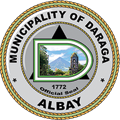How to request for a copy of an Ordinance or Resolution
- Type in the name or keyword of an Ordinance or Resolution you would like to have a copy of on the search box.
- From the drop-down result, click the one you are interested with.
- Click on the “Request a Copy” button
- You will be presented with a table containing your requested files. Click the “Process the Request” button.
- Fill-out the form with your contact information and reason for downloading.
If you have requested files before and already have an account, you can click the “Click here to login” link, provide your username or email and password, then click the “Login” button. - Click on the “Request Download Permission” button.
- Your requests are subject for approval. An email will be sent to you regarding your request status.
- If this is the first time you made a request, an email containing your username and password will be sent to the email address used in making the request.